ALL I WISH I’D KNOWN WHEN I STARTED BLOGGING WITH MY STUDENTS
(Our class blog had 10,000 visitors in its first 2 months-its link on the right)
Blog Post Agenda:
BLOGS ON THE WEB
STEPS FOR USING BLOGS IN THE CLASSROOM:
- Blogging release forms
- Blogging platforms
- The role of your blog
- Initial lessons
- Ideas for blog posts
- Assessing blogs
BLOGS ON THE WEB
In an era when collaboration is such a handy option, both teachers and students should find ways to get the most out of it because, just like Vygotsky said, people learn from each other and learning arises from social interactions. I acknowledge the fact that just like I learn from other adults, children can learn from each other. In this era of speed, people don’t have time to reinvent the wheel and there’s no need to do that. Likewise, children should be given the opportunity to build on each other’s knowledge, to share knowledge and learning experiences, and to work collaboratively with other students. The work created by two students working together is most likely to be of superior quality than the work of the same two students working separately.
I decided to delineate the use of blogging in the classroom in this first post due to its multiple benefits and of its capacity to cover a multitude of instructional standards and 21st century skills.
Weblogs, or blogs, have been emerging as an effective way to publish, manage content on the Web, connect with other professionals, and write for an authentic audience for about a decade now. Experts have also noted that blogs are also very powerful critical reflection tools for educators. Blogs are digital platforms that provide teachers and students with a medium for sharing knowledge and experiences and they are becoming increasingly common in today’s technologically-enabled schools. Weblogs or ‘blogs’ are relatively new tools. They started their online existence about a decade and a half ago. However, they have recently exploded onto the World Wide Web, allowing anyone to publish on the Internet. Weblogs come in many varieties and are usually very inexpensive, or even free. Now they represent instant publishing systems available for everybody.
What is a blog? In less than 3 minutes, Lee and Sachi LeFever explain, very clearly, what a blog is in their Teacher Tube Video which can be watched here. 🙂
15 Benefits of Class Blogs:
- Digital portfolio
- Authentic audience
- Authentic tasks
- 21st century skills like creativity and innovation skills, critical thinking and problem-solving skills, communication and collaboration skills, social and cross-cultural skills, information, media, and technology skills, and productivity and accountability skills
- Increases motivation for writing, reading, researching, etc.
- Addresses different learning styles since they allow text, multimedia, widgets, audio, and images to be embedded
- Collaboration and cooperation with other bloggers
- Helps students become reflective learners and writers
- Ability to share and be both consumers and producers of content
- Improves computer skills
- Parent-school connections
- Learn about digital literacy
- Learn about digital citizenship as they learn about cyber safety and netiquette
- Develops higher level thinking skills (analysis, synthesis, evaluation, etc.) which include critical, logical, reflective, metacognitive, and creative thinking.
- Learning while HAVING FUN.
After attending the awesome 2-day CMS Technology Conference this summer in Charlotte, NC, which was a fantastic conference (shortening my vacation because of it was definitely worth it), I decided to implement blogging in my classroom. There are definitely plenty of resources online about how to use blogging and, while I will not reinvent the wheel here, I will share with you tips and tricks that will facilitate your journey of making this into a successful experience. In other words, I will put in one place all resources I wish I knew about before starting this journey. This will definitely save those interested in giving it a try a lot of time.
STEPS FOR USING BLOGS IN THE CLASSROOM
Step 1: Get Blogging Release Forms signed by both parents and students. I advise you to create your own parent permission slip for explaining what it is and how you will be using it with students. This covers you, especially if you are using the site with students 13 and under.
I will share with you a form that might help you write your blogging permission slip for KidBlog. You can also check out the Blogging Release form I used with my students, or the one created by the Charlotte Mecklenburg District technology department- Permission Under 13 🙂
Step 2: Choose the blogging platform that meets your needs and style.
Check the Edublog awards for best blogs.
I chose KidBlog and I recommend it if you’re looking for something easy to use by you and by your students. HOW TO USE KID BLOG VIDEO TUTORIAL! (5 min) 🙂
*KidBlog- classroom blog example 1, example 2. Click on the right side on any of the students’ names to see what their blog looks like (you’ll get to see only their posts)
Student blog example 1, example 2.
*Classblogmeister- classroom blog example 1, example 2
Student blog example 1
*Edublog- classroom blog example 1, example 2, example 3
Student blog example 1, example 2.
*Blogspot: classroom blog example 1, example 2 with links to many other blogs.
*Wordpress
If you’d like a more detailed analysis of various sites, check out the spreadsheet created by Mrs. Kathy Cassidy.
Step 3: Decide the role of your classroom blog. Think about how much freedom you want to give your students, or how much you want to control it. While deciding what the role of your classroom blog is, consider the following questions:
*Do you want to use it just to give your students the opportunity to write for a wide audience on topics of their choice related to their learning?
*Do you want to use it to showcase students’ learning?
*Do you want to use it as a learning reflection tool?
Whatever the mission of your blog is, make sure your students understand it, and adhere to it. I decided to use blogging as a tool to showcase student learning. Consequently, students work and projects are being displayed. While they cannot choose daily or weekly topics to blog about, they are allowed to choose the online programs or software they want to use to showcase their learning. However, I think that students need to be given options instead of just having the freedom to really choose whatever they want. From my perspective, all emergent bloggers need close guidance, especially when you work with elementary students. That is the main reason why my students are not really free to manage their blogging space the way they want to. After a year of practice, they might possibly be able to manage their online space without very close supervision.
Step 4: Initial lessons
a) Online Safety Rules: Make sure your students know and adhere to rigorous online safety rules. The online safety rules I use in my classroom are:
b) Commenting: The two important parts of blogging are writing posts and writing comments. Since, the mission of my classroom blog is showcasing my students’ work, their posts are closely related to curriculum standards. So, for instance, if we are studying argumentative writing or expository writing their posts will present their work and display their learning. In regards to commenting, I also provide students with resources that will give them the necessary guidance to help them write quality comments because commenting is an important part of blogging. I use the following two anchor charts.
Also, a very useful resources is Mrs. Yolli’s post on composing quality comments which was presented with The Most Influential Blog Post Award by Edublogs (2011). 🙂 🙂
c) Online Safety Websites:
BrainPopJr- Blogs Video: http://www.brainpopjr.com/artsandtechnology/technology/blogs/preview.weml
BrainPop Jr- Internet Safety Video: http://www.brainpopjr.com/health/besafe/internetsafety/
Privacy Playground: http://mediasmarts.ca/game/privacy-playground-first-adventure-three-cyberpigs
Internet safety: http://www.learn-ict.org.uk/intsafety/primary.asp
Lee and Kim’s Adventures http://www.thinkuknow.co.uk/5_7/leeandkim/
Hector’s World http://thinkuknow.co.uk/5_7/hectorsworld/
PBS Webonauts http://pbskids.org/webonauts/
Iggey and Rasper’s Internet Safety Game
http://www.kidscomjr.com/games/safety/safety.html
AT&T Safety Land http://www.att.com/Common/images/safety/game.html
Online Video- On Guard Online: http://www.onguardonline.gov/media/video-0001-net-cetera-chatting-kids-about-being-online
Step 5: Ideas for class blog posts
Depending on what you want your students to do and how you want them to use blogging, you can have them do a variety of things. You get some ideas by accessing this presentation.
Also, I recommend the following YouTube video for those interested in listening to an expert’s perspective and suggestions regarding HOW TO USE KIDBLOG. 🙂
Step 6: Assessing blogs
I assess my students’ work by using rubrics that are closely tied to curriculum standards. Even though I don’t use rubrics that target students’ blogging performance because blogging for me this school year represents just a means for displaying student work (consequently, I assess their work as needed) the following two resources might help you in your attempt to customize student blog assessment according to your needs and your own online publishing philosophy:
–Blog assessment rubric
-Blog post containing various resources regardingstudent blog assessment.
COMMON CORE STANDARDS
Feel free to use the following lesson plan for ideas or to check out what COMMON CORE STANDARDS can be targeted through the use of blogging. Lesson plan for teaching 4th grade expository writing. BLOGGING lesson plan Grade 4 🙂
Given the vertical alignment of the Common Core Standards, blogging for all K-12 grades target similar standards (W1, W2, W4, W5, W6, L2, RI1- for Language Arts) depending on the subject and the type of writing the students produce (argumentative, persuasive, expository, personal narrative, etc).
What is your experience using blogs in the classroom? Feel free to share any useful tips or tricks. I would be glad to hear from you!
END OF BLOG POST BONUS 🙂
A very interesting tool that my students and I love is the Random Name Picker that you can find on www.classtools.net. The direct link to it is http://www.classtools.net/education-games-php/fruit_machine. It’s a free tool and you don’t need to create an account to use it. Whenever you want a fun way to choose whoever will read next, or answer the next question, give it a try and your students will never argue about why you called on them. Other ideas for classroom use include the Random Key Word Picker when you want to have your students define or interact with key vocabulary words.
Enjoy it!
If you liked this post, don’t forget that you can follow me via email. 🙂
To get my future posts via email (one post a month), you can subscribe by entering your email address in the box found on the right side of this screen. I hope the info I share with you through my blog will help your students at least as much as it has helped mine.
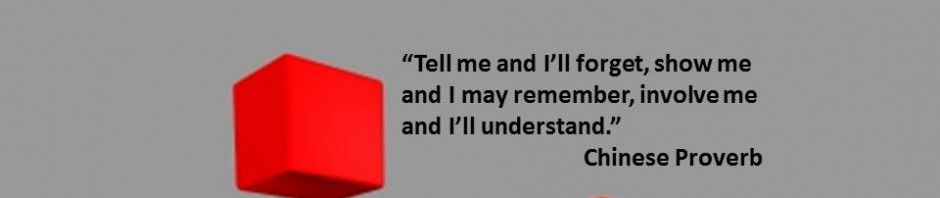


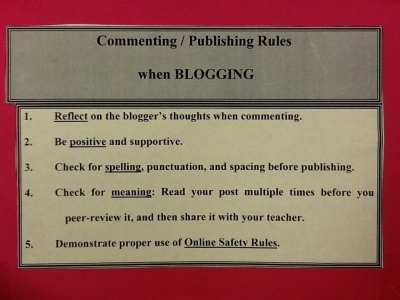


Dear Margo,
I’m very impressed with your blog! It is very informative and professional. I knew that some teachers were using blogs in their classes, and I was interested in using them to teach in my classes as well. But, to be honest, I thought blogging would be time consuming and very difficult to do. Now that I’ve read your “steps for using blogs in the classroom”, I find it less intimidating. I’m actually quite inspired to use blogs in my classes.
Thank you for sharing your expertise in blogging!
Angelica
I like the idea of having a real blog that students worked on and this one where you present what is needed to start blogging in the classroom. I also like that you have visuals and links.
What a great post! It gives us all we need to know in order to just go ahead and implement it in the classroom. I love when teachers talk about their own experiences, and share those lessons with others! That is why I find very valuable the fact that you placed the link to your class blog here on your professional blog, and in the same way, your class blog contains a direct link to this one.
I am looking forward to reading more of your reflections on other great tools you are using with your students as I noticed that your instruction promotes a technology infused environment that reaches all students as reflected on your class blog!
Thanks for sharing,
Maria
Ms. Tripsa,
I used some of the websites mentioned in your post and I agree that they bring an innovative side to education. Through these activities students are more engaged in the learning process. In addition, they can acquire not only the core curriculum information, but also 21st century skills, such as conducting their own research, make a thoughtful selection of the found material, surf the internet and post qualitative work.
I also appreciated your guidelines in creating a students blog, every step was clearly explained and supported with abundant examples.
Thank you for your hard work. I’m looking forward to read more of your future posts.
When I was a student myself I wished my teachers could have involved me more in internet activities. Now, when I’m 25, it would have been interesting to see some of my blogging posts from when I was little. But unfortunately, when I was an ELL myself, there were not so many opportunities to interact with web related activities. Congratulations, Ms. Tripsa for working so hard for your students, for making sure they get the best instruction, even if they are a minority students.
Ms. Tripsa,
Sometimes teachers get overwhelmed with so much information. However, your posting on how to use blogging successfully in the classroom is a useful resource. It helps for navigating easier through the maze of web related activities. Thank you for this great initiative.
Ms. Tripsa,
During our planning the ESL teacher at our school talked about the benefits of using blogging in the classroom. She made reference to your blog and presented us some of your ideas. I decided to find out more and I accessed your blog. WOW! So many resources compiled in only one place. Your post is easy to read, informative and very convincing. I will try blogging with my students, you made a very good case for the benefits of using kidblogs in the instruction. Keep up the great work.
Ms. Tripsa,
How did you come up with the idea of creating your own blog on blogging in the classroom? It must be a subject in which you are very interested, because your great involvement can be felt all through the post. Thank you for sharing that excitement with other teachers. It can be “contagious”. In my opinion, if teachers want their students to be motivated in learning, they themselves have to show motivation and interest. Your students are very fortunate to have you as their teacher.
Thank you everyone for your nice words. Blogging represented for me an opoortunity to showcase my students’ learning. True! An opportunity with many other additional benefits. Students were the ones showing me that I could ask them to do whatever challenging task and they never said “no” if they could to use technology. Digital tools can truly reach all students! 🙂
Regards,
M. Tripsa