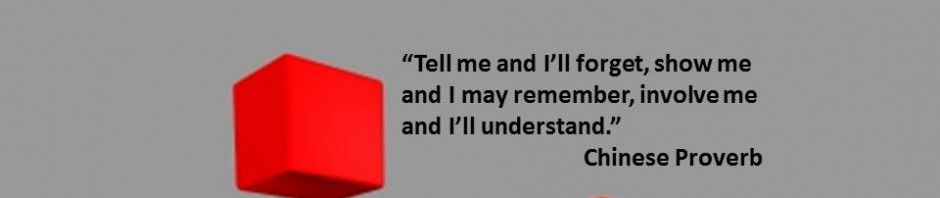Blog Post Agenda:
1. WHAT IT IS
2. DIGITAL STORYTELLING, COMMON CORE, AND TPACK!
3. STEPS
4. DIGITAL STORYTELLING TOOLS 🙂
5. RESOURCES
a) on different blogs
b) booklet
c) lesson plan and rubric
6. OPEN/FREE IMAGES AND MUSIC
7. END OF BLOG POST BONUS (Today’s Meet) 🙂
“Digital storytelling” describes the new practice of regular people who use digital tools to tell their “story”. They are stories that are designed, produced, and published using digital tools. Digital storytelling projects can be engaging, informative, and usually require a multitude of higher level thinking skills. People have liked to tell stories since immemorial times. Storytelling started with the cave paintings, continued with the totem poles, and end now with these fashionable digital stories keeping an old tradition alive. In other words, digital storytelling represents nothing else but doing “old” things in “new” ways. The new way of doing it however, encompasses even more effort on the student part.
2. DIGITAL STORYTELLING, COMMON CORE, AND TPACK!!!

This time, I am going to place the Common Core State Standards at the beginning of my post, and you’ll understand why by looking into the next resource I am sharing here. The best place to start is definitely the following high quality Prezi which points out very well all an educator needs to know before delving into the use Digital Storytelling in the Classroom. This Prezi is a presentation about connecting digital writing with standards-based curriculum, by Kevin Hodgson on 28 August 2012.
Benefits of Digital Storytelling:
• Appeals to the diverse learning styles of students by using Digital Storytelling as a presentation media;
• Generates interest, attention and motivation for the “digital generation” students;
• Capitalizes on the creative talents of students as they begin to research and tell stories of their own;
• Promotes the accomplishment of cross-curricular academic standards and learning objectives.
• Develops communication skills by engaging the students in the practice of asking questions, expressing opinions, constructing narratives, and writing for an audience;
• Improves students’ computer skills by having them use software that combines a variety of multimedia including: text, still images, audio, video and web publishing.
Even though, Digital Storytelling can address the majority of the standards depending on the teacher’s creativity, I will list here a few Language Arts standards for 3rd grade (LA.3) as a starting point for you:
LA.3.RI. 5. Use text features and search tools (e.g., key words, sidebars, hyperlinks) to locate information relevant to a given topic efficiently.
LA.3.SL.4. Report on a topic or text, tell a story, or recount an experience with appropriate facts and relevant, descriptive details, speaking clearly at an understandable pace.
LA.3.SL.5. Create engaging audio recordings of stories or poems that demonstrate fluid reading at an understandable pace; add visual displays when appropriate to emphasize or enhance certain facts or details.
LA.3.W. 2. Write informative/explanatory texts to examine a topic and convey ideas and information clearly.
a. Introduce a topic and group related information together; include illustrations when useful to aiding comprehension.
LS.3.W. 6. With guidance and support from adults, use a variety of digital tools to produce and publish writing, including in collaboration with peers.
LA.3.W. 7. Conduct short research projects that build knowledge about a topic.
|
STEPS- version A |
STEPS- version B |
STEPS OF THE WRITING PROCESS |
| Pre-production Stage | What is Digital Storytelling?What makes a good story?Developing a story topic | Prewriting Drafting Editing Revising Publishing*you can use peer reviewing, too.Storytelling in the Classroom by Discovery Education (k-6 lesson plans/lesson steps)For instance: Pre-writing K-2 Pre-writing 3-5 Drafting K-2 Drafting 3-5 Revising K-2 Revising 3-5 |
| Production Stage | Planning the StoryProducing the StoryPresent the Story | |
| Assessment and Reflection | Assessing the StoryReflect |
4. DIGITAL STORYTELLING TOOLS!!! 🙂

- There is a great variety of free tools you can use for digital storytelling. My favorite one is PHOTOSTORY– for desktop computers. It is free and very easy to use. Students import their pictures, record the story using a microphone (they have the possibility to type the script in Photostory, so that all they need to do is read it, or they can just write it on a piece of paper and then be ready to record it), and then students can either create their own music using the tools offered by the Photostory (and in this way you don’t need to worry about any potential copyright issues), or they can upload their own music background for their story.
- Animoto– “Animoto is one of the marvels of Web 2.0. It is a wonderful initiative and a true benefit to teachers and students.” Discovery Education
- WeVideo– this is how they describe their product on their website “WeVideo is an online platform for collaborative video production in the cloud. We connect your web editing and your mobile device camera – and we enable you to tell your stories together with your friends. Any browser works – don’t worry about installation, software downloads and updates – all your files and edits are safely stored and accessible online.”
- Videolicious– it can be used with your phone, tablet or dektop. Tutorial here.
- Vimeo– very popular, award-winner
- Educreation– another awesome tool (for the iPad)! Educreation on the iPad as described on their website “Educreations transforms your iPad into a recordable whiteboard that captures your voice and handwriting to produce amazing video lessons that you can share online. It’s as simple as touching, tapping and talking.” Teachers can also create lessons and send their lessons to friends, students or colleagues, or share them publicly on educreations.com and teach the world! Get extra ideas accessing this wiki
- Photo Peach– description provided on their website “Our idea is to help you tell better stories online using photos. With PhotoPeach you can create a rich slideshow in seconds to engage your friends or family. We also support background music, captions, and comments so you can elaborate on your story further.”
- iMovie (iPad)
- VoiceThread – described in detail in a previous post
- Pixntell (for the iPad) perfect for elementary students, very easy to use. They give you all the steps on their website, very concisely.
- Stop Motion (for the desktop), and iStopMotion for the iOS devices
- Book Trailers for Readers
- Movie Maker (for the desktop)
- Awesome collection of Digital Storytelling TOOLS and their TUTORIALS!!! 🙂
- e-Book from Simple K-12 Seven Webtools for Digital Storytelling
- Great Classroom Resources, Tools, and Tutorials!!! 🙂 or here 🙂
5. RESOURCES

a) On other blogs
On January 1st, 2013, I watched a great webinar on digital storytelling hosted by Discovery Education and Wilkes University, and moderated by Kathy Schrock. If you like having a great bunch of resources to pick from when delving into a topic, the following one, which can be found on Kathy Schrock’s blog, is definitely a GREAT RESOURCE, one of the best I would say. 🙂 🙂
Also, you can find more COOL TOOLS for blogging on Jill Thompson’s blog. 🙂
Articles:
Digital Storytelling and the Common Core Standards– Kathy Schrock
How to Use Digital Storytelling in Your Classroom– Jennifer New- Edutopia
Other resources– Jason Ohler
b) Booklet
Gail Matthews-DeNatale in his booklet “Digital Storytelling. Tips and Resources”, page 15, you can find an idea regarding how you can have your students create Storyboards that contain sketches and scripts for their digital story. It also has “open” sources for pictures and images on page 8.
Digital Storytelling booklet
c) Lesson Plan and Rubric
3rd grade Digital Storytelling
Digital Storytelling Rubric
6. OPEN IMAGES AND MUSIC
General Search
Creative Commons Search http://search.creativecommons.org
Music/Audio
Matthew Needleman shares on his blog a list of great sites you can use to get free music http://creatinglifelonglearners.com/?p=405
Creative Commons Audio http://creativecommons.org/audio
Free Loops http://free-loops.com/free-loops.php
Open Music Archive http://www.openmusicarchive.org/index.php
Jamendo http://www.jamendo.com/en/
Download.com http://music.download.com
Free Play http://www.freeplaymusic.com
iBeat http://ibeat.org/
The Freesound Project http://freesound.iua.upf.edu
Ghost Note http://ghostnotes.blogspot.com
Magna Tune http://www.magnatune.com
Opsound http://www.opsound.org
Partners in Rhyme http://www.partnersinrhyme.com
Images
Wikimedia Commons hosts only freely licensed images, sound files, and other media. With over 15 million uploaded files, it is the largest free “images-only” repository
Public Domain Photo – www.PublicPhoto.Org – All photographs available on this site are 100% free for use, including private and commercial use.
Photos Public Domain http://www.photos-public-domain.com/
BigFoto http://www.bigfoto.com
Creative Commons Images http://creativecommons.org/image
Public domain images 4 Free Photos
Dreamstime http://www.dreamstime.com/freephotos
Free Images http://www.freeimages.com/photos
Open Photo http://openphoto.net
7. END OF BLOG POST BONUS (Today’s Meet) 🙂
 I just love this site! And if you like entry and exit tickets, you might find this site very useful. It greatly engages your students, and motivates them to write and reflect.
I just love this site! And if you like entry and exit tickets, you might find this site very useful. It greatly engages your students, and motivates them to write and reflect.
Using a 140-character limit, Today’s Meet gives teachers the opportunity to generate an engaging online discussion, without the interference of raised hands or student disruption. No sign up or registration required. You just name your room (when you name it, it will tell you if that name was already taken—displaying a red x- or if it is a valid one-a green check; just make sure you don’t leave any spaces if you want to use more words when naming the room you want to create). Check out how four 5th grade students chat on The Boston Tea Party answering 3 questions (note: I made the room available for only one month, so it will only be available until close to the end of February, 2013; after this date it gets deleted. After this date, I might post its transcript). Transcript of a 5th grade chat- Today’s Meet
Today’s Meet facilitates an interactive conversation in a relatively relaxed environment. You can monitor student participation and you can also save a transcript of the conversation. Another benefit is the fact that students can continue the conversation at a later time, too. You would be surprised to see that students, even after they get home, go online, check what everybody said during class time, and continue sharing their thoughts! You can make the room available from 2 hours up to a month. Be aware of the fact that everybody who has the link can contribute to the conversation for as long as the room exists.
I hope you found many useful resources, and feel free to comment and add your own. I am sure the resources for Digital Storytelling are extremely numerous. Every day I am more and more excited about what technology can do for teaching and learning!!! Can’t express it in words! So lucky to live in this era when we can share and access knowledge in so many amazing ways!
Until next time, get creative, be inspired, and grow! 🙂
If you liked this post, remember that you can follow me via email. 🙂
To get my future posts via email (one post a month), you can subscribe by entering your email address in the box found on the right side of this screen. I hope the info I share with you through my blog will help your students at least as much as it has helped mine.
Fondly,
Margo